Creating a custom container image for CloudNativePG

November 8, 2023 • 5 minutes
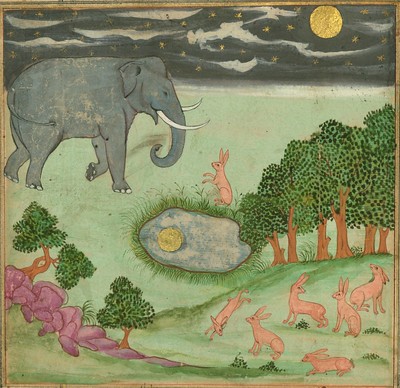
Summary
As adoption of CloudNativePG grows, we see more people asking how to create an image, or if we will ever provide an image with a particular extension. Well, we’re a small team and cannot maintain so many images, but we can help you create your own custom images to fit your needs, based on the primary PostgreSQL container images for CloudNativePG.
Let’s start! This will be an easy and quick blog post. We will use the popular extension pgvector to illustrate this example. I hope this post will help people get started.
Let’s keep in mind:
- We will start from the postgres-containers images
- They are Debian based images, so you will need to use
apt(you can follow the examples) - We will use the pgvector installation instructions
- The target PostgreSQL version for this example will be 15
How to install pgvector?
First step: in the pgvector page
we can find an APT section with this information:
Debian and Ubuntu packages are available from the PostgreSQL APT Repository.
That’s a great starting point, as we already have the PostgreSQL APT Repository
in our postgres-containers images; we can go ahead and use apt. Let’s start:
Creating the Dockerfile
We just need to run the command apt install postgresql-15-pgvector; we can
add that to a Dockerfile:
FROM ghcr.io/cloudnative-pg/postgresql:15.4-3
# To install any package we need to be root
USER root
# We update the package list, install our package
# and clean up any cache from the package manager
RUN set -xe; \
apt-get update; \
apt-get install -y --no-install-recommends \
"postgresql-15-pgvector" ; \
rm -fr /tmp/* ; \
rm -rf /var/lib/apt/lists/*;
# Change to the uid of postgres (26)
USER 26
So we update, and then install the target package. It’s really important to keep the last two lines
where we set the user to 26, which is the postgres user.
Then we can build the image:
docker build -t pgvector:15 .
In the build process, it’s important to keep the 15 tag, since the tag is used by the CloudNativePG operator to
detect database versions. Never use latest as tag, since the operator will reject your image.
Once the image is built, you can load it into your Kubernetes cluster, and create a PostgreSQL cluster with that image:
apiVersion: postgresql.cnpg.io/v1
kind: Cluster
metadata:
name: cluster-example
spec:
imageName: pgvector:15
instances: 3
storage:
size: 1Gi
Now that you have an image with the extension inside, you can create the extension in
the app database:
kubectl exec -ti cluster-example-1 -- psql app
CREATE EXTENSION vector;
You could add the command CREATE EXTENSION vector; to the
postInitTemplateSQL section instead,
and that would automatically work with every database, which might be preferable
depending on your use case.
Extensions from source code
What if there’s an extension that doesn’t have a package in any distribution, and you need to compile it?
Well, the answer to this may look easy: you must compile it in the image. But when we do this we will leave
some dependencies that we don’t want inside our images, things like gcc, make, etc.
Tools used
to compile the image, but that someone with access to the image could use to compile malicious code
and run it inside the container. This is something we should prevent.
The solution to this problem is to use a multi-stage build process. This means that in a layer
we compile the extensions, and in the next one we just copy the files from the original layer that we actually
need, like the .so files.
This sounds more complicated than it really is; let’s try with an example.
We’re going to compile pg_crash.
The first layer will be the one where we compile.
# First step is to build the the extension
FROM debian:bullseye-slim as builder
RUN set -xe ;\
apt update && apt install wget lsb-release gnupg2 -y ;\
sh -c 'echo "deb https://apt.postgresql.org/pub/repos/apt $(lsb_release -cs)-pgdg main" > /etc/apt/sources.list.d/pgdg.list' ;\
wget --quiet -O - https://www.postgresql.org/media/keys/ACCC4CF8.asc | apt-key add - ;\
apt-get update ;\
apt-get install -y postgresql-server-dev-15 build-essential git; \
cd /tmp; \
git clone https://github.com/cybertec-postgresql/pg_crash; \
cd /tmp/pg_crash; \
PG_CONFIG=/usr/lib/postgresql/15/bin/pg_config make; \
PG_CONFIG=/usr/lib/postgresql/15/bin/pg_config make install
This will install all the necessary packages to download from source and compile the pg_crash extension. The key
section here is the as builder part in the FROM line; this helps us to identify this layer with a name for later use.
Now in the next section of the file we continue with the standard process:
# Second step, we build the final image
FROM ghcr.io/cloudnative-pg/postgresql:15.4-3
# To install any package we need to be root user
USER root
# But this time we copy the .so file from the build process
COPY --from=builder /tmp/pg_crash/pg_crash.so /usr/lib/postgresql/15/lib/
# Change the uid of postgres to 26
RUN usermod -u 26 postgres
USER 26
As you can see, we used the identifier builder to specify the path where we are going to copy the content from. We know that we can copy the .so file to the postgresql lib folder.
Combined, our Dockerfile will look like this:
# First step is to build the the extension
FROM debian:bullseye-slim as builder
RUN set -xe ;\
apt update && apt install wget lsb-release gnupg2 -y ;\
sh -c 'echo "deb https://apt.postgresql.org/pub/repos/apt $(lsb_release -cs)-pgdg main" > /etc/apt/sources.list.d/pgdg.list' ;\
wget --quiet -O - https://www.postgresql.org/media/keys/ACCC4CF8.asc | apt-key add - ;\
apt-get update ;\
apt-get install -y postgresql-server-dev-15 build-essential git; \
cd /tmp; \
git clone https://github.com/cybertec-postgresql/pg_crash; \
cd /tmp/pg_crash; \
PG_CONFIG=/usr/lib/postgresql/15/bin/pg_config make; \
PG_CONFIG=/usr/lib/postgresql/15/bin/pg_config make install
# Second step, we build the final image
FROM ghcr.io/cloudnative-pg/postgresql:15.4-3
# To install any package we need to be root user
USER root
# But this time we copy the .so file from the build process
COPY --from=builder /tmp/pg_crash/pg_crash.so /usr/lib/postgresql/15/lib/
# Change the uid of postgres to 26
RUN usermod -u 26 postgres
USER 26
And that’s it! Now you know a way to install extensions from packages and from source code! Let’s start creating PostgreSQL clusters with many different extensions! Keep in mind that images may increase in size when you add more extensions, and that may affect the time to download an image.
Happy Hacking!
Categories in this blog post
All categories
Latest Posts

Jonathan Gonzalez V.
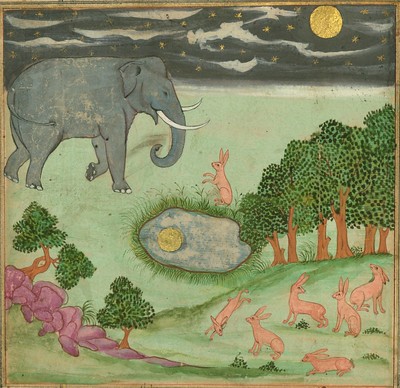
Creating a custom container image for CloudNativePG
November 8, 2023 • 5 minutes

Jaime Silvela
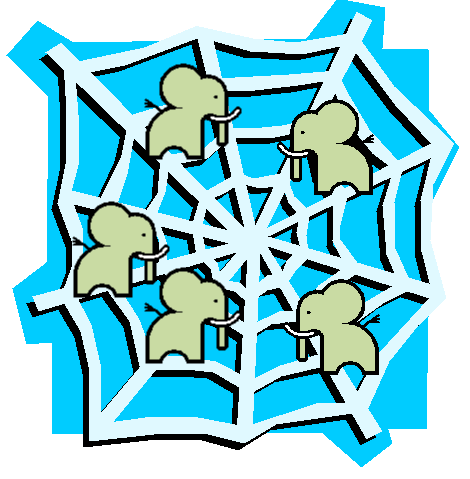
Developing Webapps With CloudNativePG, or, Unlocking DevOps
June 17, 2023 • 10 minutes

Gabriele Bartolini

How to test PostgreSQL 16 beta in your Kubernetes cluster
June 7, 2023 • 2 minutes

Jaime Silvela

Introducing Ciclops, a new GitHub action to better understand CI/CD test results
January 25, 2023 • 5 minutes

Gabriele Bartolini


